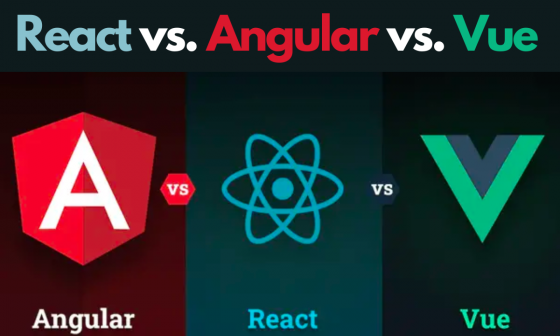In today’s digital era, the internet serves as a primary source of information, entertainment, and communication for people worldwide. However, not all individuals have equal access to the vast resources available online. Web accessibility is a critical aspect of web development that ensures websites are designed and coded in a way that enables all users, including those with disabilities, to access and interact with web content. This article explores the importance of web accessibility, key principles, and best practices to create inclusive websites for everyone.
The Significance of Web Accessibility
Web accessibility is not just a matter of compliance; it is a fundamental human right. The United Nations Convention on the Rights of Persons with Disabilities (CRPD) recognizes access to information and communication technologies, including the internet, as an essential right for people with disabilities. By making websites accessible, we can promote inclusivity, equal opportunities, and social participation for individuals with diverse abilities.
Key Principles of Web Accessibility
- Perceivable: Ensure that all users can perceive and access the information presented on your website. This involves providing alternative text for images, captions and transcripts for multimedia, and using clear and easy-to-read text.
- Operable: Make it easy for users to navigate and interact with your website. Use intuitive and consistent navigation menus, provide keyboard accessibility, and avoid content that could cause seizures or physical discomfort.
- Understandable: Ensure that the information and operation of the user interface are clear and straightforward. Use simple language, provide clear instructions, and avoid jargon or complex interactions.
- Robust: Ensure that your website can be reliably interpreted by a wide range of user agents, including assistive technologies. Use semantic HTML, follow web standards, and avoid relying on specific browsers or technologies.
Best Practices for Web Accessibility
- Semantic HTML: Use proper HTML elements to structure your content. Headers, lists, and semantic elements (e.g.,
<nav>,<article>,<footer>) help users with screen readers understand the layout and organization of your web pages. - Alternative Text (Alt Text): Always include descriptive alternative text for images. This allows screen readers to convey the content of images to users who cannot see them.
- Captioning and Transcripts: Provide captions for audio and video content to make them accessible to users who are deaf or hard of hearing. Additionally, offer text transcripts for audio and video content for those who cannot access multimedia.
- Keyboard Accessibility: Ensure that all interactive elements and functionalities can be accessed and operated using a keyboard alone. This is crucial for users who have motor disabilities and rely on keyboards or other input devices.
- Color Contrast: Ensure sufficient color contrast between text and background to make content readable for users with low vision or color blindness.
- Descriptive Link Text: Use descriptive link text that provides a clear indication of the link’s destination. Avoid using generic phrases like “click here.”
- Testing with Assistive Technologies: Regularly test your website with various assistive technologies, such as screen readers and voice recognition software, to identify and address accessibility issues.
Conclusion
Web accessibility is not a choice but an ethical and legal responsibility. By making our websites inclusive for all users, we foster a more diverse and supportive online community where everyone can participate and benefit equally. Implementing accessibility practices not only improves user experience but also enhances the overall quality of websites. Embracing the principles of web accessibility empowers individuals with disabilities and strengthens the digital landscape for everyone. Let’s strive to create a web that is truly accessible to all.